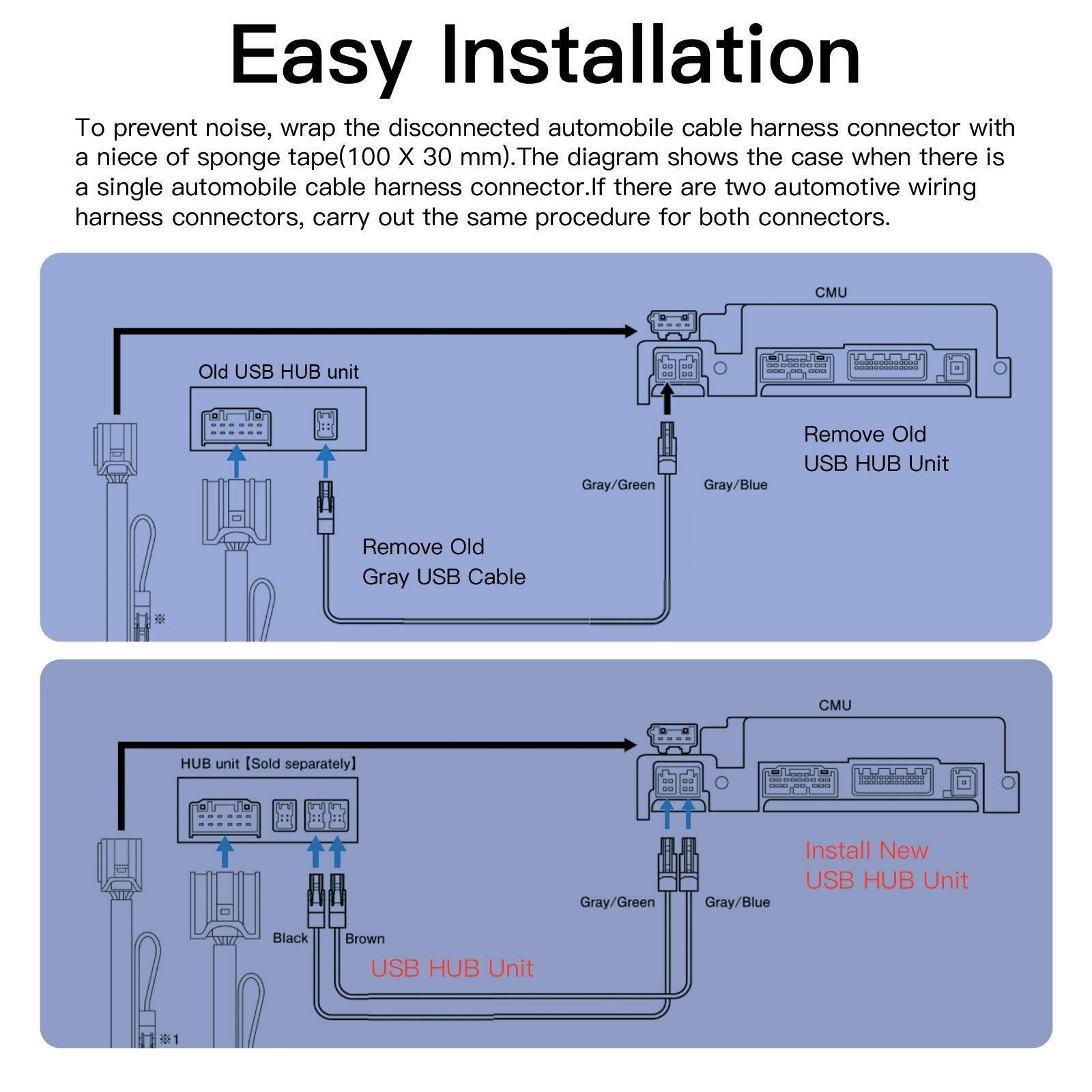AUTOABC
Wired/Wireless Carplay Android Auto Adapter USB HUB for Mazda
Wired/Wireless Carplay Android Auto Adapter USB HUB for Mazda
Couldn't load pickup availability
Shipping Policy
Shipping Policy
We offer free shipping to Europe, the Americas, Asia, and Australia for orders over $100. Additional shipping fees and price differences may apply to remote areas (such as islands).
If you want to receive the product faster, we will choose a faster and more suitable courier such as DHL/UPS/FedEx/4PX/YunExpress Priority Express to deliver the product according to your location, and the resulting customs duties will be borne by the buyer.
Your order will typically be shipped within 1-3 business days. For delivery, you can refer to the estimated delivery time above.In some cases, delivery may take longer.
After your order is shipped, you will receive an email with updated tracking information.
Overseas warehouse delivery
Overseas warehouse delivery
We have warehouses in Germany, France, and the United States to improve shipping efficiency and reduce customer costs. Some products are readily available in local warehouses. If you would like to ship from an overseas warehouse, please contact our customer service in advance to confirm.
Warranty & Return Policy
Warranty & Return Policy
We offer a one-year warranty on all products and provide free installation guidance. Our return policy allows returns within 30 days of receiving the product. Only products with quality issues are eligible for a free return. Please note that shipping costs for returns or exchanges due to damage, incorrect installation, improper setup, wrong model orders, or address errors will be the responsibility of the customer.
Product prices do not include installation service fees.
Disclaimer
Disclaimer
All products provided by AUTOABC are aftermarket accessories and are not official products of the original equipment manufacturers (OEM) or related brands.
All brand names, trademarks, and logos mentioned are used solely to describe compatibility or applicability. We have no direct affiliation, authorization, or partnership with any of the mentioned brands or manufacturers.
Discount Code
Discount Code
MYAUTOABC
About this Item
CarPlay/Android Auto Compatibility:
This adapter adds CarPlay/Android Auto functionality to your car, enabling access to maps, calls, messages, music, and more through voice control. Enjoy hands-free, safer driving.
Wide Compatibility:
This is a third party accessory, Supports Mazda models: MX-5 (2016-2020), CX-3 (2016-2019), CX-5 (2015-2020), CX-9 (2016-2020), Mazda 2 (2016-2019), Mazda 3 (2014-2018), Mazda 6 (2016-2020), and FIAT 124 (2017-2021).
Original Function Support:
Retains original car knob and steering wheel button controls for seamless and safer operation.
Important Notes:
Ensure your car's software is v70.00.021 or higher before installation. Older CMU software may not recognize the USB hub. Remove the SD card during firmware upgrades to prevent GPS/navigation issues.
This is a third party accessory,Before updating the firmware, we recommend you to search the related tutorials on the internet.Please update the firmware before installing the product
Committed Support:
Includes a one-year global warranty and technical support. For assistance, contact us via Email for reliable help.
MCU update firmware:
https://drive.google.com/drive/folders/1FtKtz4HU0V2sL0DUYUxp8Hui7jIf4iWf








Share



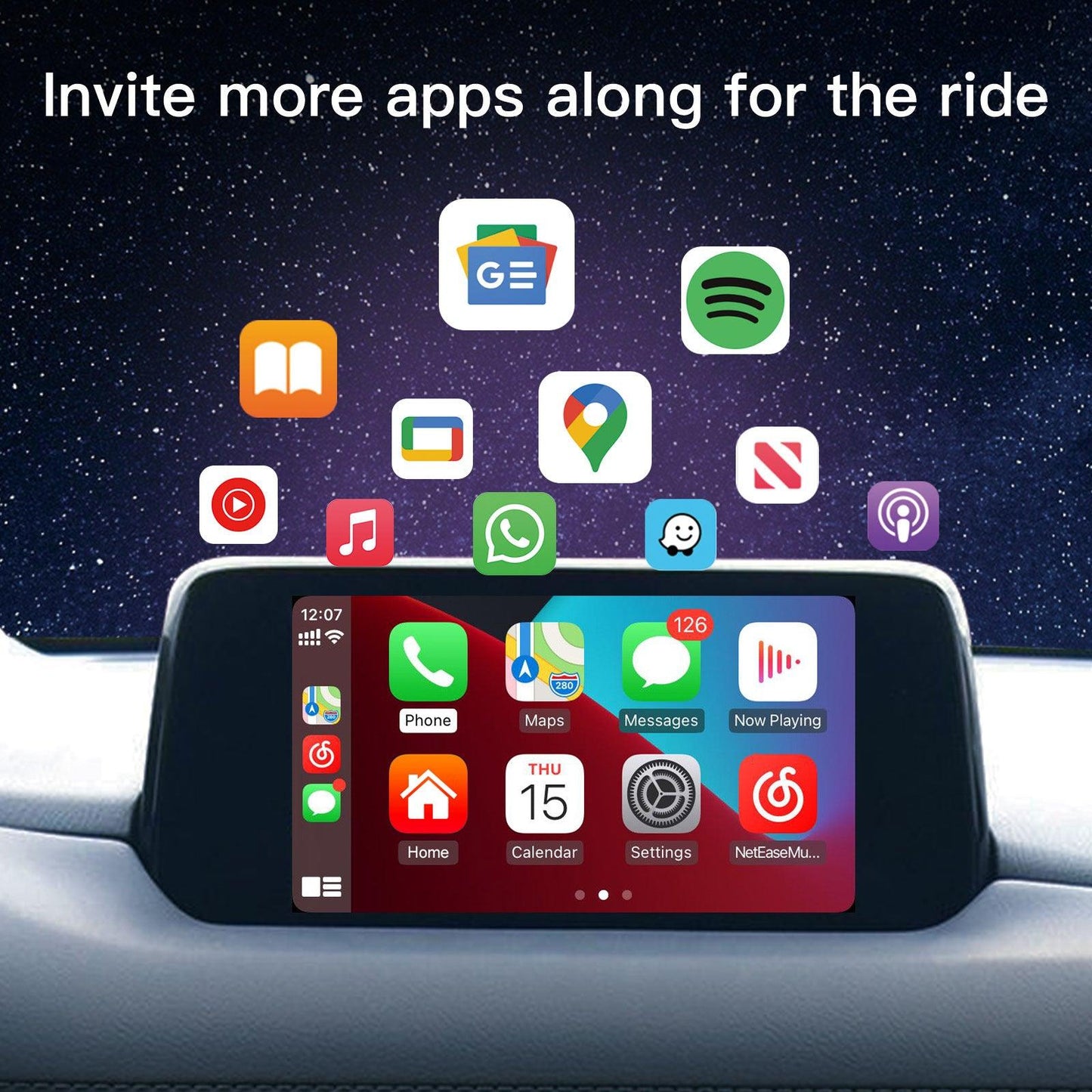

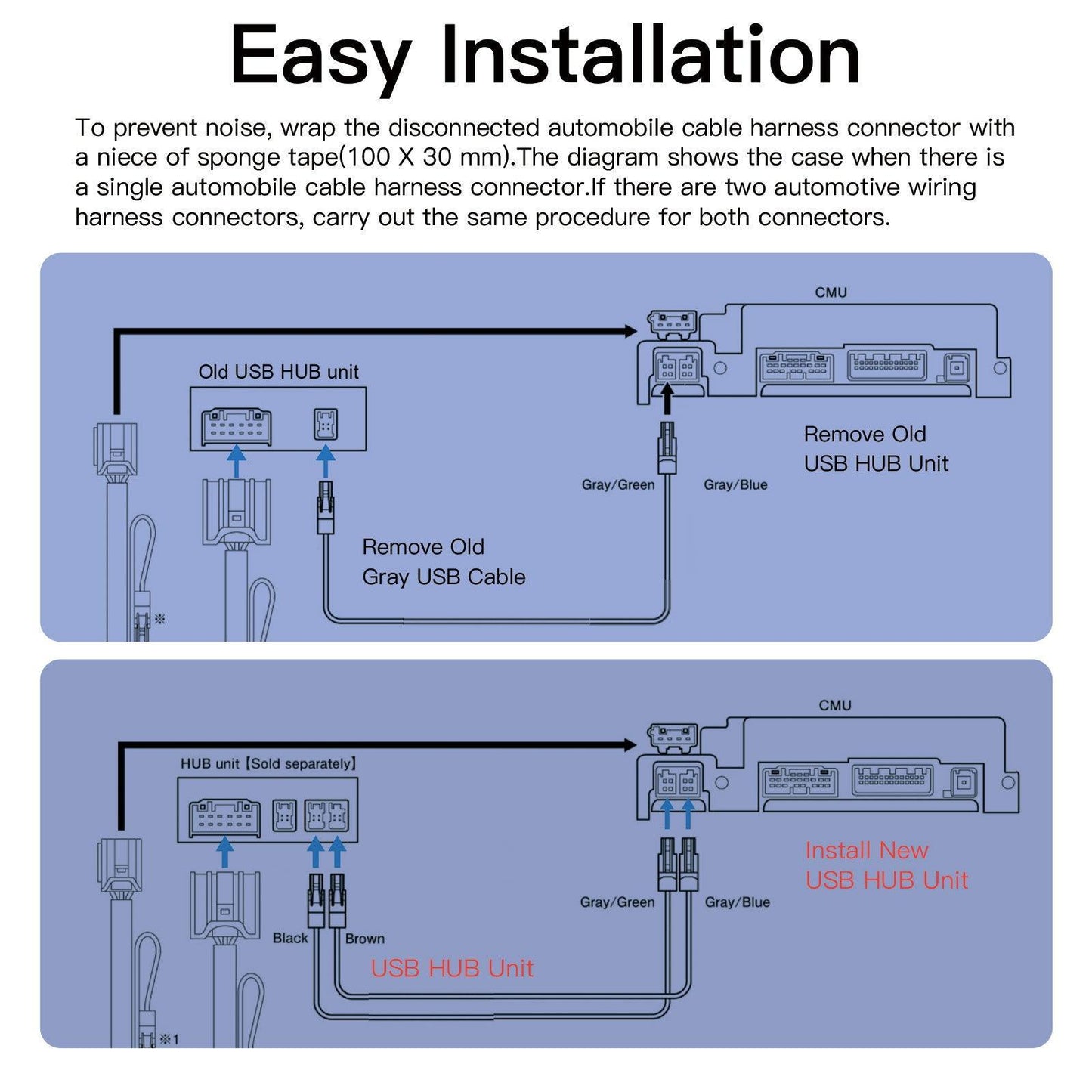
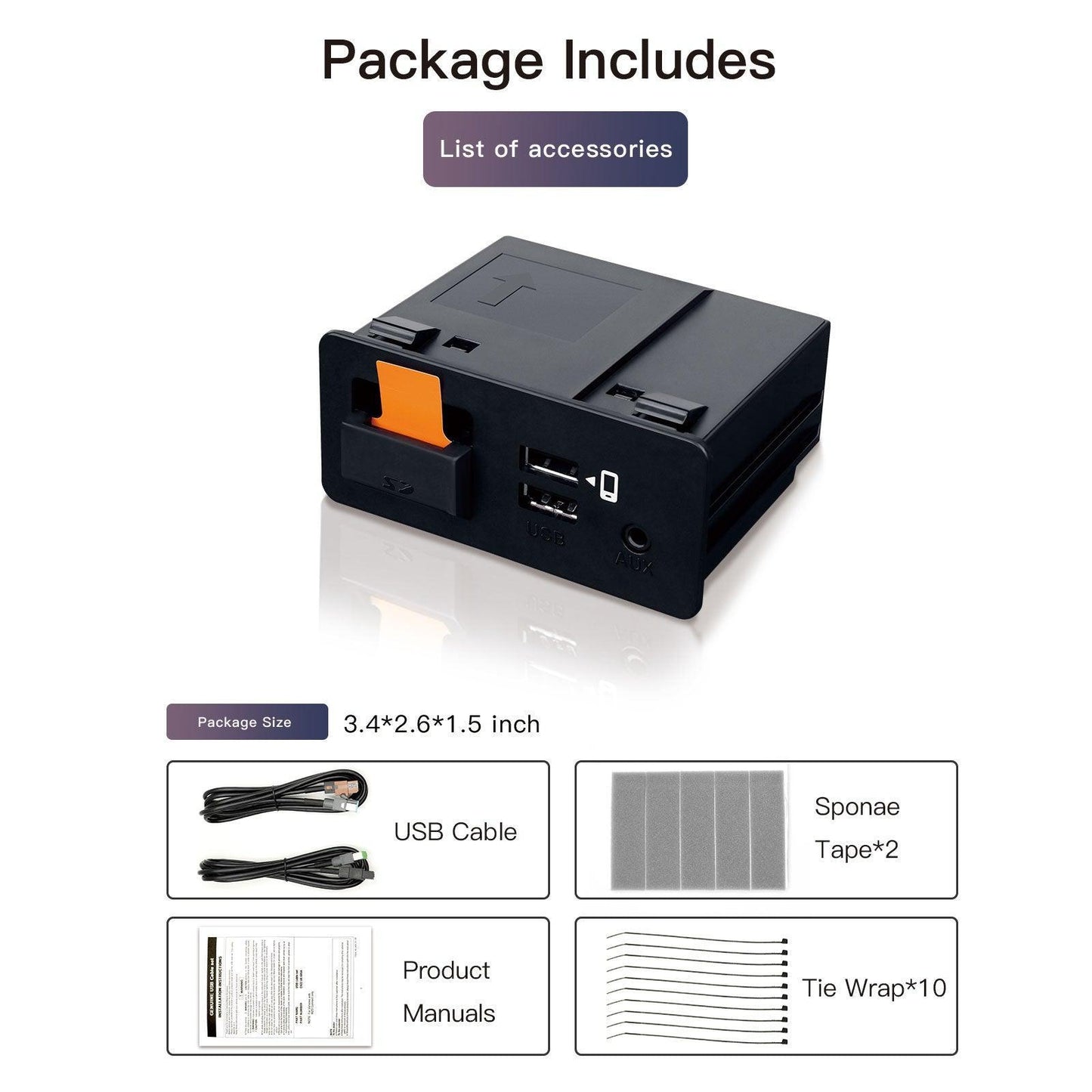
Works well and allows me to use CarPlay or Android Auto with my Mazda. It was an absolute nightmare to install the hardware, and I don't think I would have been able to do it without my friend who cut up his arm pretty good. It's mostly just a hassle to try and remove the current USB ports. We ended up having to use pry tools onto 4 pins and ripping the USB hub out by pulling it from the front with pliers and steel trim remover tools. I was okay with destroying it because I had the replacement... I guess if it didn't work, I'd be pretty upset though lol.
Saved a lot of money vs getting this done at the dealership. FYI the software needed to update your head unit prior to the installation is not available from Mazda online and they require you to go to the dealership and most likely pay them to update your software. I was able to find it on r/mazda so there is that factor to consider. I think the seller may help you if you contact them, I never go to that point though.
Was fairly easy if mechanically inlined to follow YouTube instructions. As mentioned, be sure to update your firmware, overall very pleased. Awesome upgrade!
Good seller, very friendly and attentive
5.0 out of 5 stars I like it! Great fit. Easy install IF you watch a good youtube video and pay attention. It’s all in the dismantling. Once that is complete it’s basic 3 plugs to attach then reverse the procedure to put it back together again.
It took me about 1 hour.. and I am a grannie in my 70’s.
Got it just today. The install took about 35-45 minutes on my 2017 Mazda 3 hatchback. **UPGRADE YOUR FIRMWARE FIRST THEN INSTALL** Search YouTube for video on this.No need to disassemble your entire center console. There is a great video on YouTube showing you how to remove the old unit with just a flat head screwdriver. Tip, use the flathead to press down on the tabs while pushing with your free hand from behind (access through the glove compartment). This will loosen it enough to pry it out.PS - Touchscreen does not work with AA (apparently does with Car Play), but voice and dial work fine. Will provide update after a week of use.