AUTOABC
Wireless CarPlay Android Auto interface For Volvo
Wireless CarPlay Android Auto interface For Volvo
Couldn't load pickup availability
Shipping Policy
Shipping Policy
We offer free shipping to Europe, the Americas, Asia, and Australia for orders over $100. Additional shipping fees and price differences may apply to remote areas (such as islands).
If you want to receive the product faster, we will choose a faster and more suitable courier such as DHL/UPS/FedEx/4PX/YunExpress Priority Express to deliver the product according to your location, and the resulting customs duties will be borne by the buyer.
Your order will typically be shipped within 1-3 business days. For delivery, you can refer to the estimated delivery time above.In some cases, delivery may take longer.
After your order is shipped, you will receive an email with updated tracking information.
Overseas warehouse delivery
Overseas warehouse delivery
We have warehouses in Germany, France, and the United States to improve shipping efficiency and reduce customer costs. Some products are readily available in local warehouses. If you would like to ship from an overseas warehouse, please contact our customer service in advance to confirm.
Warranty & Return Policy
Warranty & Return Policy
We offer a one-year warranty on all products and provide free installation guidance. Our return policy allows returns within 30 days of receiving the product. Only products with quality issues are eligible for a free return. Please note that shipping costs for returns or exchanges due to damage, incorrect installation, improper setup, wrong model orders, or address errors will be the responsibility of the customer.
Product prices do not include installation service fees.
Disclaimer
Disclaimer
All products provided by AUTOABC are aftermarket accessories and are not official products of the original equipment manufacturers (OEM) or related brands.
All brand names, trademarks, and logos mentioned are used solely to describe compatibility or applicability. We have no direct affiliation, authorization, or partnership with any of the mentioned brands or manufacturers.
Discount Code
Discount Code
MYAUTOABC
About this Item:
This is a third-party accessory. The wireless adapter box adds CarPlay and Android Auto functionality to your existing head unit while retaining all original vehicle features.
Note: VLV8814 is currently out of stock.
Compatibility:
For Volvo 7" Horizontal Screen:
- S60: 2011–2019
- XC60: 2011–2017
- V40: 2011–2018
- V60: 2011–2018
For Volvo 9" Vertical Screen:
- XC90: 2018–2022
- XC60: 2018–2022
- XC40: 2018–2022
- S90: 2018–2022
- V90: 2018–2022
- S60: 2020–2022
- V60: 2020–2022
Note: Please contact customer service before ordering. Send a picture of your car radio to confirm compatibility.This module is not compatible with Volvo XC70
Main Features:
- ✅ Wired/Wireless CarPlay & Android Auto: Seamlessly connect your device to access navigation, music, phone calls, and more.
- ✅ Wireless AirPlay/Auto Link: Supports both iPhone and Android phones for screen mirroring.
- ✅ USB Multimedia Playback: Supports lossless audio, 720P video, and photo playback for high-quality entertainment.
- ✅ Supports OEM and Aftermarket Rearview Cameras (CVBS/AHD) and front-facing cameras (configurable) for enhanced safety.
- ✅ Audio EQ Adjustment: Independently adjust music and navigation volumes for a personalized audio experience.
- ✅ Supports OEM and Aftermarket Microphone/Call Line for clear voice communication.
- ✅ AUX/Bluetooth Audio Support: Compatible with additional audio input options for flexibility.(If the original car does not have Bluetooth music, then only AUX audio is supported)
- ✅ Original Vehicle Button Control Support: Retains the use of original vehicle controls for easy operation.












✅Wired/wireless carplay
✅Wired/wireless Android Auto
✅Airplay/AutoLink functions function
✅USB multimedia playback(supports lossless audio, 720P video and picture playback)
✅Support original car’s rear-viewing camera, after-sale rear-viewing camera(CVBS/AHD),front-viewing camera (can be set up) or DVR
✅Support to expand and after-sale 360 panorama (CVBS/AHD)
✅Support audio EQ adjustment, music & navigation volume button adjustment separately
✅Support the original car MIC (reserved installation MIC), and support the automatic correction function of calling for the
calling cord.
✅Support the original Bluetooth call function
✅Support AUX in function, which can expand digital TV
Share
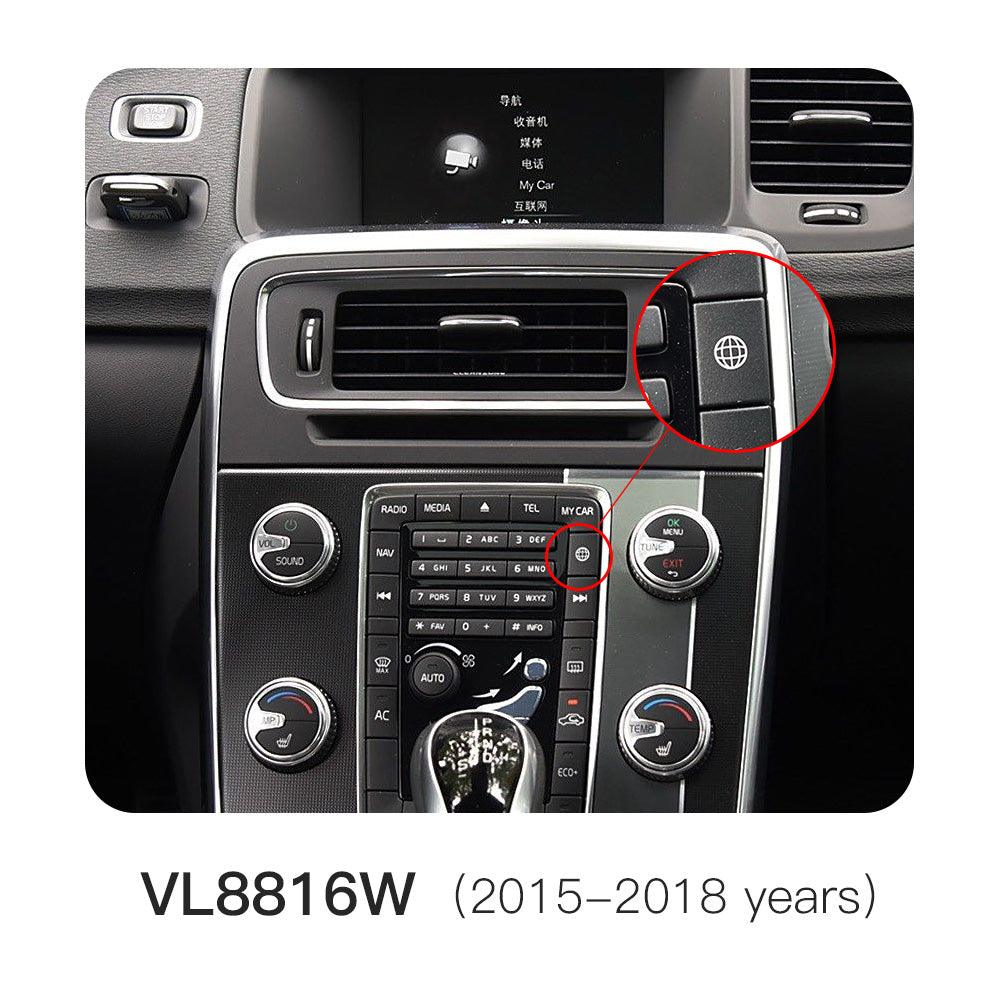


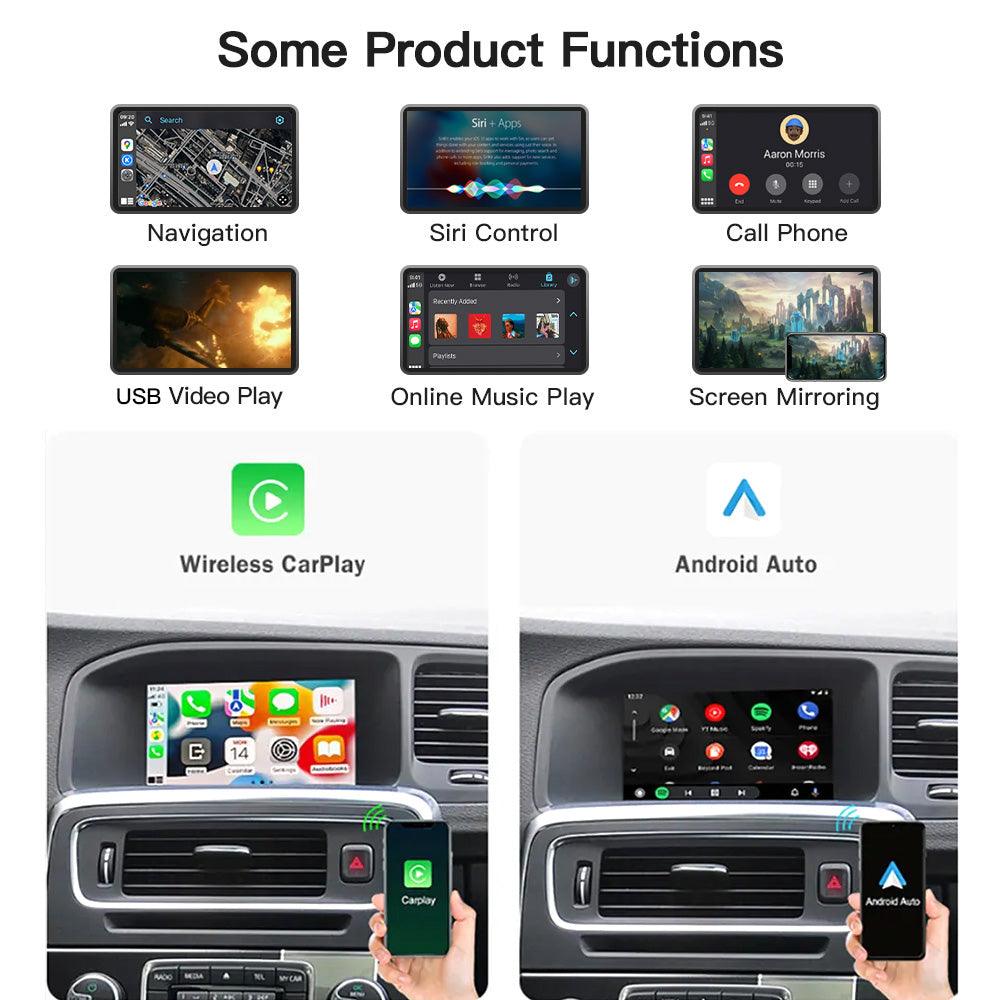

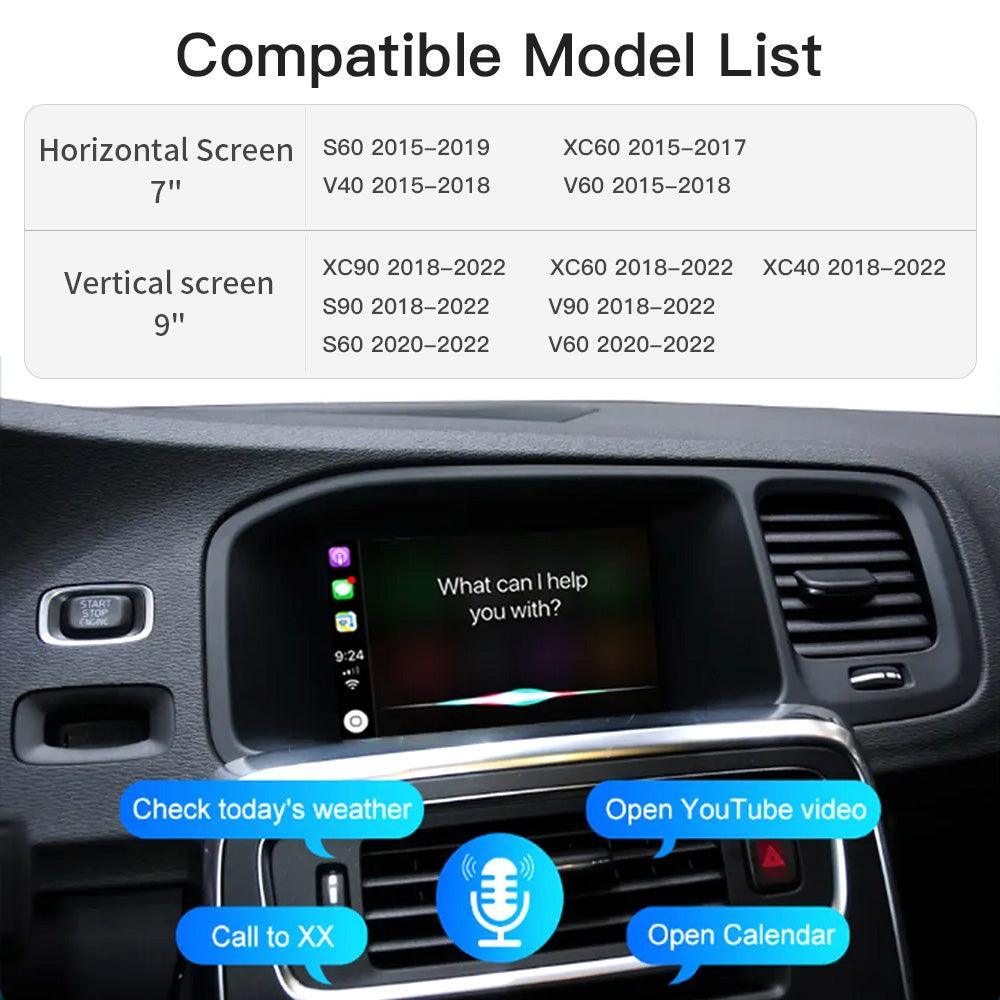



The box works as described and the video helps with the install. I only have 2 problems currently. The 1st one temperature setting is off by 10 degrees. The 2nd is once I am in an app in Android Auto there is no way to exit the app to get back to the main window, at least not that I have discovered yet.
Wireless CarPlay Android Auto interface For Volvo
Wireless CarPlay Android Auto interface For Volvo











